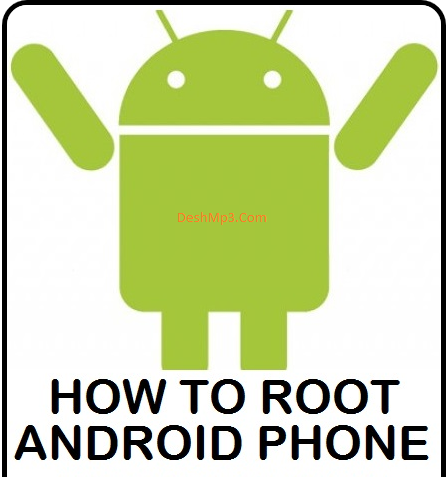World Wide Super Tips and Tricks for Health, Lifestyle, Foods, PHP, CGI, Perl, Open Source, Open Source Software, Community, Source Code, Free Software, Reviews, Ratings, Free Downloads, Project download, themeforest, Browse by category, PHP, Ajax, C/C++, Javascripts, CSS, HTML5, ASP/ASP.NET, HTML, Coupon Code, Mobile apps, Flash, Perl/CGI, Java, Python, Website Scripts, Database, Web Hosting, Fonts/PSD, Utilities
Wednesday, 15 October 2014
Get Google Adsense Approval within 3 days – Top 10 Working Strategies
You want to get Google adsense approval within 3 days? No problem, it’s 100% possible to get approval within 3 days. You might be wondering, why does Google Adsense disapprove my request? You might have tried many times to apply again, to no avail. There are many reasons for Google Adsense to disapprove your request. You should know the basic requirements before for applying to Google AdSense. Even if you have a good blog, traffic, rank, it’s not must your account should be approved. Find out what makes your site to stand out an get an AdSense approval soon. Below are few important points you need to keep in mind before applying Google Adsense.
Get Google Adsense approval within 3 days:
Before applying for Google Adsense, make sure to follow these points. Everything counts, including your blog/site layout, content, number of posts, SEO metrics, back-links, other required metrics and etc. Every single one of them will play a important role in getting Adsense approved. Check out the most important requirements one should follow before applying for Adsense.
Minimum Posts/Articles/Pages:
If you are applying for Adsense for a WordPress blog, you should maintain a minimum of 40 quality posts/articles. And if it’s any other website (html, Joomla), try to maintain a minimum of 30 pages. Every article is considered to be a page in your site. So consider this as your major requirement and proceed implementing further requirements.
Google Analytics Code:
You need to install a Google Analytics code on your website. To do this, just login to Google Analytics and click on Admin where you can see “+ New Account” under Accounts tab. Click on New Account and enter your website name, url and other details. Click on Get Tracking ID and paste it in your site.
Google Webmasters Verification Page:
Next you need to apply for a Google Verification Page. To do this, login to Google Webmaster Tools and click on “Add a Site” and Enter your site URL. Verify your ownership by any one of the following methods and get a conformation.
Bing Webmaster Verification Page:
Bing Webmaster Tools is very similar to Google Webmaster Tools. You can follow the same procedure here and verify your ownership. In Bing webmaster tools, you need to apply even your website sitemap page. I will tell you how to add that below.
Sitemap.xml Page:
Your site should have a Sitemap.xml page, so that search engines can index your site links and pages quickly. To create a sitemap, just install the Google XML Sitemaps (WordPress) and create a sitemap.
Robots.txt
You need to create a robots.txt file in your site. No matter if it’s a WordPress site or any other CMS based, you need to have a robots.txt file. This file will tell the search engines, what to index and what not to. You can check SEOSiren robots.txt file for clear idea. To create a sitemap, just open your hosting cpanel, click on File Manager, and select your site folder to open it. Once opened, you can create a file and name it as robots.txt. You can enter the basic commands to restrict search engines to over crawl you site.
Alexa Rank:
A lot of people disagree with this statement. But still your site should have a decent Alexa ranking to get adsense approved. Even if your site doesn’t have a decent Alexa rank, you can still apply. But make sure your site rankings are atleast under 400k. Else the chances are quite less to be taken into consideration.
Additional Pages:
Your site should have a Privacy Policy page, Disclaimer page, and Terms of use page. You need to clearly mention what is your site about, and how it is useful for people.
Own Email ID:
If you have your own domain and hosting, its better to apply Adsense via domain email ID. Which means, instead of example@gmail.com, you can apply with example@domain.com. Just like satish@seosiren.com or admin@seosiren.com.
Decent Traffic:
Your site should have a minimum of 50+ visitors per day. Please don’t be in a hurry to apply adsense without having consistent traffic. And even if you follow all the above mentioned requirements without consistent traffic, your account will not be approved.
These are the most effective ways to get Google Adsense approval within 3 days. I hope your Adsense account will be approved. Drop us a line if you have any queries related to Adsense approval. Stay tuned to SEOSiren for more!
7 Easy Google AdSense Tips With Great Results
Here are some easy Adsense tips that will give you great results.
1. Use Better Keywords
Effective Keywords are the bread and butter of Google Adsense earnings. If you’re using highly competitive keywords you’re not going to rank as well as if you were using lower competitive keywords. The Google AdWords keyword planner is a great tool for finding low competition keywords for your articles and blog posts.
2. Have Proper Keyword Density
Check your keyword density before you post an article onto your website or blog. Your keyword density is going to determine the relevance to your niche and will improve your trafficin the search engines. It’s pretty much a given that when you have more traffic you’re going to get more clicks.
However, your keyword density is also going to determine the kinds of advertising is posted onto your site. There is nothing worse than having a niche site for toddles and having an Adsense ad that has to do with body cream.
Use a keyword density tool so your post isn’t marked as spam. This will also help you in the even that you need to boost the density.
3. Publish New Content Regularly
Writing new content every day is not some great revelation, but it is proven to generate traffic to your website. Make sure that you are using the best keywords and the best keyword density in your posts. Try to post a new page to your website every day. When you post a new page you are increasing the chances that somebody will click on your ads.
4. Choose The Best Formats
Google Adsense comes in a lot of different formats. When you’re choosing the format for your blog or website, you want to use the banners for the top part of your website and the squares for the sides. In my opinion, the best formats are the 336×280 large rectangle ads, 160×600 skyscraper ads and the 300×250 medium rectangle ads.
5. Color Coordinate The Ads
When you’re using Google AdSense with your website, you want to make sure that the ads look like they are part of the site. People are more likely to click on something that doesn’t look like an ad. You want to make it look like they are clicking on a link that will take them to a different page on your site.
Make sure that the border colors, the background colors, link colors and the text colors all match your site. You can do this through the control panel. You can even rotate the color palettes to make create a variety of colors when somebody visits your site.
6. Position The Ads Well
The position that your ads are in is very important to getting clicks. When somebody comes to your website, they scan the headlines to see if the information is relevant to their search. Using the links as navigational links around your website is one of the best methods of positioning.
Put your links at the top and bottom of the content pages instead of on the side. Remember that you want the links to look like they’re part of your site. When you position them between at the top and bottom of your content pages you are more likely to get clicks.
7. Don’t Use Too Many Ads
You can go overboard with your ads. Having too much advertising on your website will leave the reader wondering what they need to click for information. This can also look like spamming, something that you never want to do.
Readers are humans and they don’t want a website that is specifically made for Google AdSense. They are there for your content so make sure that the content comes before the ads. Two to three ads on your site is the best amount to have.
1. Use Better Keywords
Effective Keywords are the bread and butter of Google Adsense earnings. If you’re using highly competitive keywords you’re not going to rank as well as if you were using lower competitive keywords. The Google AdWords keyword planner is a great tool for finding low competition keywords for your articles and blog posts.
2. Have Proper Keyword Density
Check your keyword density before you post an article onto your website or blog. Your keyword density is going to determine the relevance to your niche and will improve your trafficin the search engines. It’s pretty much a given that when you have more traffic you’re going to get more clicks.
However, your keyword density is also going to determine the kinds of advertising is posted onto your site. There is nothing worse than having a niche site for toddles and having an Adsense ad that has to do with body cream.
Use a keyword density tool so your post isn’t marked as spam. This will also help you in the even that you need to boost the density.
3. Publish New Content Regularly
Writing new content every day is not some great revelation, but it is proven to generate traffic to your website. Make sure that you are using the best keywords and the best keyword density in your posts. Try to post a new page to your website every day. When you post a new page you are increasing the chances that somebody will click on your ads.
4. Choose The Best Formats
Google Adsense comes in a lot of different formats. When you’re choosing the format for your blog or website, you want to use the banners for the top part of your website and the squares for the sides. In my opinion, the best formats are the 336×280 large rectangle ads, 160×600 skyscraper ads and the 300×250 medium rectangle ads.
5. Color Coordinate The Ads
When you’re using Google AdSense with your website, you want to make sure that the ads look like they are part of the site. People are more likely to click on something that doesn’t look like an ad. You want to make it look like they are clicking on a link that will take them to a different page on your site.
Make sure that the border colors, the background colors, link colors and the text colors all match your site. You can do this through the control panel. You can even rotate the color palettes to make create a variety of colors when somebody visits your site.
6. Position The Ads Well
The position that your ads are in is very important to getting clicks. When somebody comes to your website, they scan the headlines to see if the information is relevant to their search. Using the links as navigational links around your website is one of the best methods of positioning.
Put your links at the top and bottom of the content pages instead of on the side. Remember that you want the links to look like they’re part of your site. When you position them between at the top and bottom of your content pages you are more likely to get clicks.
7. Don’t Use Too Many Ads
You can go overboard with your ads. Having too much advertising on your website will leave the reader wondering what they need to click for information. This can also look like spamming, something that you never want to do.
Readers are humans and they don’t want a website that is specifically made for Google AdSense. They are there for your content so make sure that the content comes before the ads. Two to three ads on your site is the best amount to have.
Tuesday, 14 October 2014
How To Root Android Mobile Phone Easily
Android Mobile Phones are very popular among the young generation. It has great features with a lot of apps in the Google Play Store. Besides, it has some extra features, which can’t be used by the general users. These features are officially locked by the manufacturers. If anyone wants to use these features, he/she will have to ROOT the phone. In this post, I will discuss about the easiest way to root a phone and its advantages and disadvantages.
Root is the supreme power of any mobile phone user which enables some features for him/her. If you buy an Android phone, you can use some features of it. The other advanced features like editing the apps, special settings etc can’t be done without rooting. So, if you want to use these extra features, you must root your phone.
As you know by this time, it gives some special power to the mobile phone user. Here are some of those:
1. At first, Download this apk file [Farmaroot 1.9.3, 1.25 MB].
2. Now, open the app. You will see this:
WHAT IS ROOT?
Root is the supreme power of any mobile phone user which enables some features for him/her. If you buy an Android phone, you can use some features of it. The other advanced features like editing the apps, special settings etc can’t be done without rooting. So, if you want to use these extra features, you must root your phone.
Let me explain a bit more! In Windows operating system, you can’t change or delete system files unless you are logged in as Administrator. Thus, you can’t change some settings of your Android phone without rooting it.
ADVANTAGES OF ROOT:
As you know by this time, it gives some special power to the mobile phone user. Here are some of those:
1. To clean up useless files and default apps to make your device fast.
2. To speed up the CPU.
3. To increase battery backup.
4. To use custom UI.
5. To use custom ROM.
6. To use some special apps.
7. To change some special settings.
DISADVANTAGES OF ROOT:
1. Violation of Warranty.
2. Your phone may be bricked or dead.
So, you should think twice before rooting your phone. Let’s discuss about the easiest method to root an Android Phone.
***This method may not work on some phones. You may use any other methods by searching Google.
HOW TO ROOT:
1. At first, Download this apk file [Farmaroot 1.9.3, 1.25 MB].
2. Then, install it on your phone. Here are some screenshots:
2. Now, open the app. You will see this:
4. Note, the Install Super SU option is visible, just like the previous image. If not, select it from the drop down menu there. See screenshot:
5. Now, select Boromir and wait for a few seconds.
6. You will see this after a few seconds:
7. You will have to reboot your phone. After the reboot, you will see the SuperSU app in the menu. See screenshot:
That’s all. Your phone is not rooted.
Thanks for reading this post.
Subscribe to:
Comments (Atom)